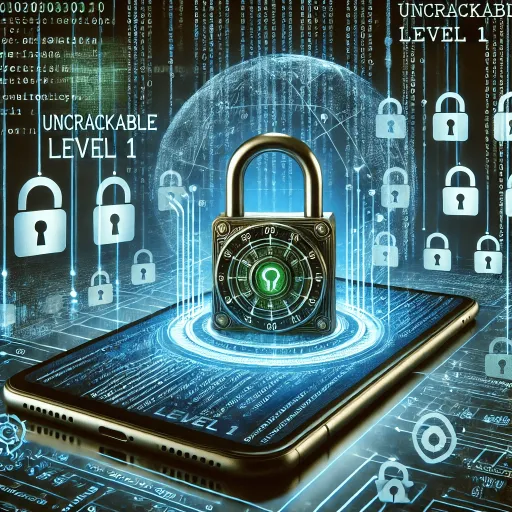First decompile the apk file using jadx-gui. Inside decompile all the classes under tools.
We check the MainActivity of this apk sg.vantagepoint.uncrackable1. We also open the apk on our emulator or any phone you are using. I am using an emulator here. On trying to open we see root detected. 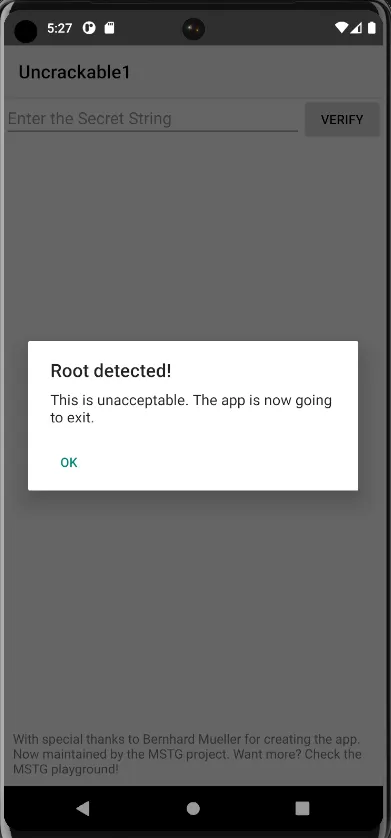
Now in the code, we see in the OnCreate function the root check happens.
protected void onCreate(Bundle bundle) {
if (c.a() || c.b() || c.c()) { // <- Here
a("Root detected!");
}
if (b.a(getApplicationContext())) {
a("App is debuggable!");
}
super.onCreate(bundle);
setContentView(R.layout.activity_main);
}
We open the functions in the class c.
package sg.vantagepoint.a;
import android.os.Build;
import java.io.File;
/* loaded from: classes.dex */
public class c {
public static boolean a() {
for (String str : System.getenv("PATH").split(":")) {
if (new File(str, "su").exists()) {
return true;
}
}
return false;
}
public static boolean b() {
String str = Build.TAGS;
return str != null && str.contains("test-keys");
}
public static boolean c() {
for (String str : new String[]{"/system/app/Superuser.apk", "/system/xbin/daemonsu", "/system/etc/init.d/99SuperSUDaemon", "/system/bin/.ext/.su", "/system/etc/.has_su_daemon", "/system/etc/.installed_su_daemon", "/dev/com.koushikdutta.superuser.daemon/"}) {
if (new File(str).exists()) {
return true;
}
}
return false;
}
}
We see that all the checks return true or false. To open the app we need to bypass this by being able to return false. We will use frida to do this.
Java.perform(function(){ // Basic template
let c = Java.use("sg.vantagepoint.a.c");
c["a"].implementation = function () {
console.log(`c.a is called`);
let result=false;
return result;
};
c["b"].implementation = function () {
console.log(`c.a is called`);
let result=false;
return result;
};
c["c"].implementation = function () {
console.log(`c.a is called`);
let result=false;
return result;
};
})
In the above script we are using the package which contains the root detecting functions and naming the variable as c. c["a"].implementation - It means that under package stored in c we are writing a new implementation for the function a. Inside the implementation we just return false. We do the same thing for the other 2 functions as well.
We now start our frida-server (If you don’t know how to do that check Frida setup) and in the folder where we wrote our script we will execute the following command in cmd: frida -U -f owasp.mstg.uncrackable1 -l lvl1.js 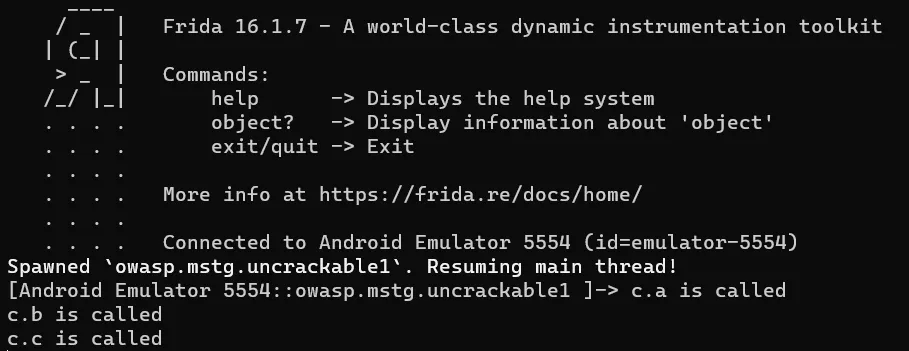 And the app opens up
And the app opens up  Now coming to the next stage. We need to find the Secret String. We check the
Now coming to the next stage. We need to find the Secret String. We check the verify function
public void verify(View view) {
String str;
String obj = ((EditText) findViewById(R.id.edit_text)).getText().toString();
AlertDialog create = new AlertDialog.Builder(this).create();
if (a.a(obj)) { // This check condition
create.setTitle("Success!");
str = "This is the correct secret.";
} else {
create.setTitle("Nope...");
str = "That's not it. Try again.";
}
create.setMessage(str);
create.setButton(-3, "OK", new DialogInterface.OnClickListener() { // from class: sg.vantagepoint.uncrackable1.MainActivity.2
@Override // android.content.DialogInterface.OnClickListener
public void onClick(DialogInterface dialogInterface, int i) {
dialogInterface.dismiss();
}
});
create.show();
}
There is a check condition if(a.a(obj)). We enter our string and it gets passed to that function. Lets check the function a.a(obj).
package sg.vantagepoint.uncrackable1;
import android.util.Base64;
import android.util.Log;
/* loaded from: classes.dex */
public class a {
public static boolean a(String str) {
byte[] bArr;
byte[] bArr2 = new byte[0];
try {
bArr = sg.vantagepoint.a.a.a(b("8d127684cbc37c17616d806cf50473cc"), Base64.decode("5UJiFctbmgbDoLXmpL12mkno8HT4Lv8dlat8FxR2GOc=", 0));
} catch (Exception e) {
Log.d("CodeCheck", "AES error:" + e.getMessage());
bArr = bArr2;
}
return str.equals(new String(bArr));
}
public static byte[] b(String str) {
int length = str.length();
byte[] bArr = new byte[length / 2];
for (int i = 0; i < length; i += 2) {
bArr[i / 2] = (byte) ((Character.digit(str.charAt(i), 16) << 4) + Character.digit(str.charAt(i + 1), 16));
}
return bArr;
}
}
We have two options here. Either we can write the corresponding java program and print the value its comparing with our string or make Frida do the job for us with some commands. We add the following code to our previous script.
let android=Java.use("android.util.Base64");
let ab=Java.use("sg.vantagepoint.uncrackable1.a");
var key=ab.b("8d127684cbc37c17616d806cf50473cc");
var secret=android.decode("5UJiFctbmgbDoLXmpL12mkno8HT4Lv8dlat8FxR2GOc=", 0);
let final=Java.use("sg.vantagepoint.a.a");
var ans=final.a(key,secret);
var result=""
for(var i=0;i<ans.length;i++){
result+=String.fromCharCode(ans[i]);
}
console.log(result)
We basically replicating the functions in the manner the code is doing and at the end we are converting the bytes array into string and printing the ans.
We run the whole script again using the previous command and we get the secret string.  Hence the secret string:
Hence the secret string: I want to believe We put this in the app and get the success message.